
Imagine this: you’ve just received your college admission letter in Zanzibar, but the next big challenge is figuring out how to finance your studies. The process of applying for a student loan should feel like a lifeline—not a puzzle. That’s where the Zhelb Login Zhelb system comes in.
For students pursuing higher education in Zanzibar, the Zanzibar Higher Education Loans Board (ZHELB) plays a pivotal role. Its online portal simplifies how students apply for, manage, and track their loans. In this guide, we’ll walk you through everything you need to know about accessing and using the Zhelb Login Zhelb system, from registration to password recovery, and beyond.
What Is Zhelb Login Zhelb?
The Zhelb Login Zhelb system refers to the login process for accessing Zanzibar’s Online Loan Application System (ZOLAS), provided by the Zanzibar Higher Education Loans Board. This portal is a centralized platform that supports:
-
Higher education loan applications
-
Diploma studies loan applications
-
Appeals
-
Loan tracking and account management
It’s designed to provide students and applicants with a streamlined, transparent digital interface to handle everything loan-related without the need for constant physical follow-ups.
You can access the portal here:
👉 https://zolas.zheslb.go.tz/zolas/login/auth
Key Features of the Zhelb Portal
Understanding what the Zhelb Login Zhelb platform offers can help you navigate the system effectively.
1. Loan Application
Apply for higher education loans or diploma-level financial support by following guided steps in the portal. Required documents can be uploaded directly, and status updates are visible in your dashboard.
2. Appeal Option
Did your initial loan application get rejected or approved for a lower amount? The portal includes an “Appeal Now” feature for resubmission and reconsideration.
3. Self Registration
If you’re a new user, use the Self Registration option. You’ll need your Zanzibar ID and academic credentials (especially your Form 4 and Form 6 index numbers).
4. Reset Password
Forgot your login credentials? Use the password reset feature available at:
👉 https://zolas.zheslb.go.tz/zolas/home/showResetPassword
5. Online Help and Support
The system offers real-time help options, guiding users on how to pay, how to login, and how to format index numbers correctly.
How to Use the Zhelb Login Zhelb System
Here’s a step-by-step guide to help you get started and avoid common issues.
Step 1: Account Creation (Self Registration)
To register:
-
Visit the login page: Zhelb Login Page
-
Click on “Self Registration”
-
Provide:
-
Zanzibar ID
-
Valid phone number
-
Email address (if available)
-
Form 4 and Form 6 index numbers (in the required format)
-
Tip: Double-check your index numbers for accuracy. Incorrect formats are a common source of errors during registration.
Step 2: Logging In
Once registered:
-
Return to the main login page.
-
Enter your Zanzibar ID or username and your password.
-
Click Login.
If the information is correct, you’ll be directed to your user dashboard where you can view application status, make changes, or submit a new loan request.
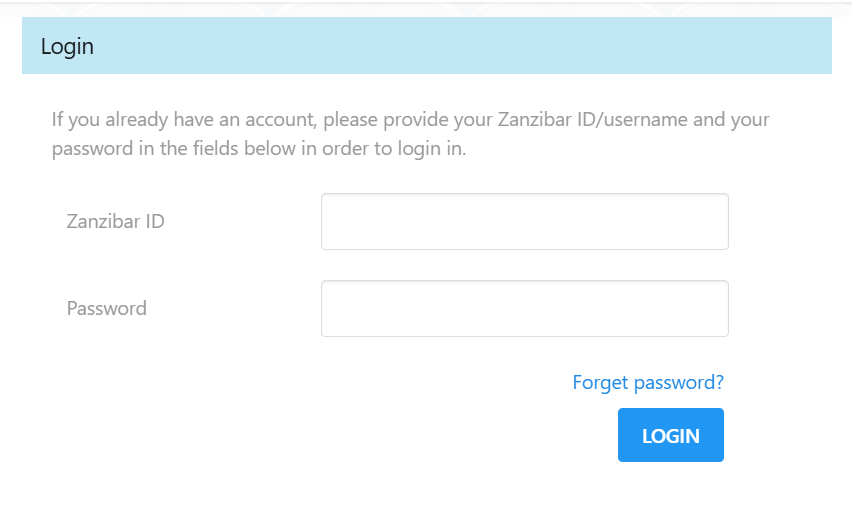
Forgot Your Password? Here’s How to Reset It
If you can’t access your account:
-
Go to the reset page:
Password Reset
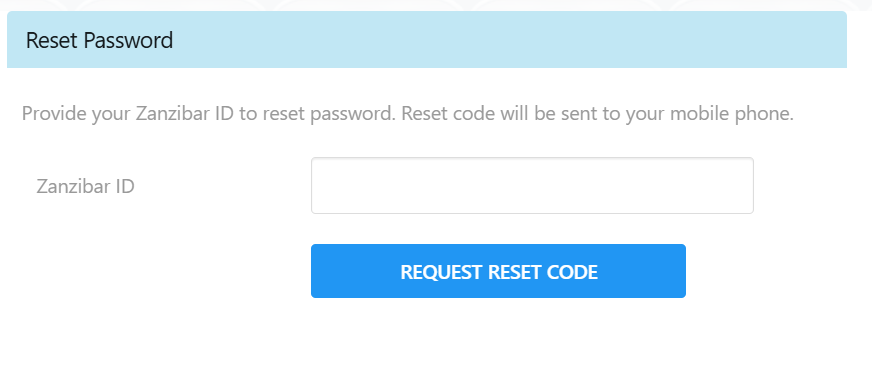
-
Enter your Zanzibar ID.
-
A reset code will be sent to your mobile phone.
-
Use the code to reset your password and regain access.
Note: Make sure the phone number tied to your registration is active and accurate.
Important Quick Links You Should Bookmark
To make your user experience smooth, here are essential links related to the Zhelb Login Zhelb system:
Each of these links leads directly to a functionally distinct part of the portal.
How to Format Form 4 and Form 6 Index Numbers Correctly
One common stumbling block is incorrectly formatting index numbers. These should follow the format:
S1234/0056/2020
Where:
-
S1234 is the center number
-
0056 is your candidate number
-
2020 is your exam year
Using the wrong format can cause login failures or delays in processing applications.
How to Make Loan Payments via the Portal
The platform also includes clear guidance on How to Pay:
-
Payments are typically made via mobile money (like M-Pesa or Tigo Pesa).
-
You will be given a control number after submitting your application or appeal.
-
Use the control number when prompted by your payment provider.
Make sure to retain your payment confirmation receipt as proof, which may be needed for appeals or follow-up.
Contacting Support
If you encounter technical problems or require assistance:
-
Use the Online Help and Help/Support links available directly on the portal.
-
Alternatively, reach out to ZHELB through their Official Website for contact forms and phone numbers.
Promptly resolving issues ensures your application is processed without delays.
Final Thoughts: Make the Most of the Zhelb Login Zhelb Portal
Whether you’re applying for the first time or following up on an appeal, the Zhelb Login Zhelb portal is a vital tool for students in Zanzibar. Understanding how to use it efficiently can make a big difference in securing your educational future.
Be thorough during self-registration, ensure your documents are in order, and keep track of important deadlines and updates through your dashboard. With the right knowledge, this process can feel less overwhelming—and a lot more empowering.
Go to our Homepage To Get Relevant Information.
Contents
- 1 What Is Zhelb Login Zhelb?
- 2 Key Features of the Zhelb Portal
- 3 How to Use the Zhelb Login Zhelb System
- 4 Forgot Your Password? Here’s How to Reset It
- 5 Important Quick Links You Should Bookmark
- 6 How to Format Form 4 and Form 6 Index Numbers Correctly
- 7 How to Make Loan Payments via the Portal
- 8 Contacting Support
- 9 Final Thoughts: Make the Most of the Zhelb Login Zhelb Portal
